Edit Menu
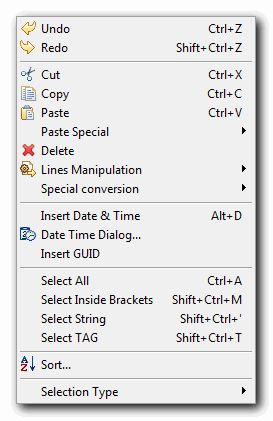
This option undoes the last action. The number of actions you can undo is limited by Max UNDO Operations setting (see Editor - settings).
This option reapplies any actions undone using the Undo option.
Cuts the selected text and places it in the Windows clip board. The action taken if no text is selected is controlled by Extended Cut and Copy (See Editor - behaviour). This option is not available if no text is selected and 'Extended Cut and Copy' is not checked.
This option undoes the last action. The number of actions you can undo is limited by Max UNDO Operations setting (see Editor - settings).
Places any text in the Windows Clipboard in to the file at the cursor position.
Paste SpecialSee Special Paste.
Deletes the selected text. This option is not available if no text is selected.
See Lines Manipulation.
Special conversionSee Special Conversion.
Insert Date Time (Alt+D)Inserts the current system Time and Date based on the currently selected option (see Date Dialog).
See Date Dialog.
Insert GUIDThis option generates a GUID (Global Unique IDentifier) and inserts it at the cursor position.
Select All (Ctrl+A)Selects all the text in the file.
SelMatchBracket (Shift+Ctrl+M)Select String (Shift+Ctrl+')
This option only works if the cursor is somewhere within a quoted string and will cause the whole of the string, complete with the enclosing quotes, to be selected.
Note: You can nest quotes, but the inner quote character must be different to the outer ones.
A related option is called using Ctrl+'. This option does the same as 'Select String' above but does not include the quotation marks in the selection.
This function only works if the cursor is somewhere inside an opening tag and is only available when editing files associated with the HTML and XML highlighters. The option will cause all of the text from the beginning of the opening tag to the end of the closing tag to be selected. This will work when tags with the same name are nested.
See Sort.
Selection TypeSee Selection Type.
Note: If file is in Read/Only mode, text changing function are disabled