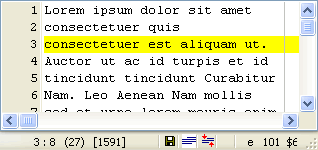Selection Type
This menu allows determine the current selection type.
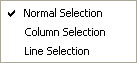
Select text by clicking and dragging with the left mouse button held down or moving the cursor with the shift key held down. The status bar will display an icon indicating the current selection type (see Statusbar Explained).
What are the different selection types?
This is the "standard" type of selection found in may Windows applications.
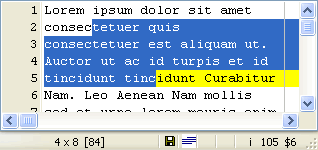
This selection type allows vertical blocks of text to be selected. The option ALT Sets column mode allows the selection type to be switched to Column Mode when selecting with the mouse by simply holding down the ALT key (see Editor - behaviour).
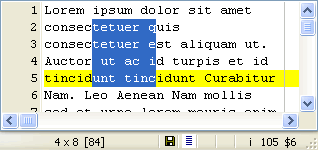
This selection type allows only complete lines to be selected.
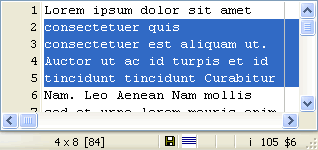
This selection type is activated using the F8 key. When first activating block selection, the cursor position is saved as the starting selection point. While activated the cursor may be move by any means to a new location. Once deactivated by pressing the F8 key again, a normal selection is made from the starting point to the current cursor point. This is useful when selected a large amount of text that may span may pages.