Special Conversion
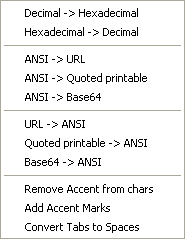
Decimal -> Hexadecimal
Convert selected text from decimal and hexadecimal. The functions will only work if the selected text contains a valid string in the source base. That is, trying to convert the string "99" from decimal to hex will work (63) but trying to convert the string "cat" won't. Similarly the string "ACE" would convert from hex to decimal (2766) but "AXE" will not. The function will only work on one "word" at a time so the string "112 113 114" would have to be converted in 3 parts.
Hexadecimal -> DecimalConvert selected text from decimal and hexadecimal.
ANSI -> URLConvert selected text to encode/decode characters that are not normally allowed in URLs to a form that is acceptable. For example SPACE is converted to %20. If no text is highlighted then these functions will operate on the entire file. Note: encoding multi line files will cause the system to include the string %0D%0A to represent each line break. Further information about the format of URLs can be found here.
ANSI -> Quoted PrintableThis functions operate very much line the ANSI->URL functions above but the encoding style is different. For example SPACE is not converted and line break is encoded as =0D=0A. There are a number of internet sites with more information on this subject. Try google to find out more.
ANSI -> Base64Encoded selected text with base64. Base64-encoded data takes about 33% more space than the original data.
URL -> ANSIDecodes any %## encoding in selected text.
Quoted Printable -> ANSIThis functions operate very much line the URL->ANSI functions above but the decoding style is different.
Base64 -> ANSIDecodes Base64-encoded selected text.
Remove Accent from charsConverts accented characters to their non-accented equivalents.
Add Accent MarksThis option is primarily for use by those dictionaries with accented words. If you highlight a word that has been entered without any accented characters but does have them in the dictionary selecting this option will change the word accordingly.
Convert Tabs to SpacesConverts tab characters (09h) to spaces. The number of spaces is set by the "Tab Width". See Editor - settings.