Lines Manipulation
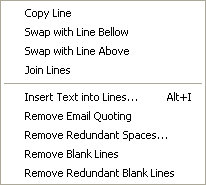
Duplicate Line
A copy of the current line is placed on the line immediately below it.
Swap with Line BelowCurrent line is swapped with the one below it. If some text is selected, this function swap all lines from block to reverse order.
Swap with Line AboveCurrent line is swapped with the one above it. If some text is selected, this function swap all lines from block to reverse order.
Join LinesRemoves all control (13h) and linefeed (0Ah) characters.
Insert Text into Lines... (Alt+I) Remove Email QuotingThis option removed the ">" characters that mark quoted lines in email messages. This option will operate on the entire file unless there is highlighted text.
Remove Redundant Spaces...This option will give you the option of removing leading and/or trailing spaces from the text as well as "compressing" any spaces within a line to a single space. This option will operate on the entire file unless there is highlighted text.
Remove Blank LinesThis option will remove any completely blank lines in either the highlighted text or the entire file.
Remove Redundant Blank LinesThis option will "compress" multiple blank lines in the selected text, or entire file, to a single blank line.