Overview
Why PSPad?
- Do you work in different programming environments?
- Do you like syntax highlighting in your code?
- Do you need small tool with simple controls and the capabilities of a mighty code editor?
- Are you looking for a tool for work with plain text files?
- Do you want to save money and still have functionality of professional products?
If you have answered 'YES' to any of the above questions, then PSPad is for you.
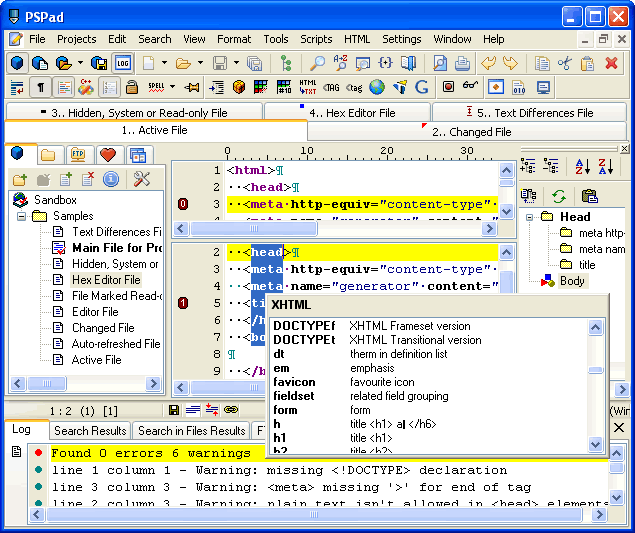
What do you get with PSPad Freeware editor?
- Projects. Create project files to organise your work that can include multiple sub-folders and automatic file name sorting. Create projects based on all of the files in directory.
- Work with files of unlimited length.
- Work on several documents at the same time. Multiple document interface (MDI) and/or tabbed document interface (TDI).
- Single document window splitting and window splitting.
- Save desktop session so you can resume your work exactly where you left off.
- Built-in FTP client so you can edit your files directly over the Internet.
- Macro recorder so you can record, save and playback commonly used sequences.
- Active scripting via MS Windows Scripting host (WSH) for automation.
- Search and replace not just in your active file, but also in all open files, all project files, or any folder.
- View file differences with color highlighting.
- Clips. Using clips you can have snippets of code at your fingertips. Create your own clips and never forget the syntax of the function call again. Clips can be interactive allowing you to generate code quickly and efficiently. Installation contains clip files for HTML, PHP, Pascal, JScript, VBScript, MySQL, MS-Dos, Perl, and many more.
- Syntax highlight. Highlighting can be set by file type. Highlighting is user-configurable.
- Create syntax highlighters for your own exotic environments
- Auto correction.
- Spell checking.
- Multiple undo/redo.
- Support for ANSI, Unicode, OEM, Kamenicky, and ISO files.
- Full HEX editor.
- Call external programs to operate on or with your file. Different sets of programs can be defined for each file type.
- Call an external compiler. Create different compiler settings for each file type. Calls to compiler send output to log window. A configurable log parser allows you to pinpoint compile errors quickly.
- Color syntax highlighted print with print preview.
- Column block select/Rectangular block selection.
- Bookmarks
- Line numbers.
- Reformat and compress HTML code, change case of tags.
- Integrated TiDy library for formatting and checking HTML code, conversion to CSS, XML, XHTML.
- Integrated free version of top CSS editor TopStyle Lite.
- Line sorting with the ability to sort on defined column, with the option to drop duplicates.
- ASCII chart with HTML entities
- Code explorer for C, Pascal, INI, HTML, XML, PHP and more.
- Internal web browser with web server (i.e. APACHE) using IE and Mozilla rendering engines.
- Export with highlight to RTF, HTML, TeX format into file or clipboard.
- Matching bracket highlighting.