Settings Menu
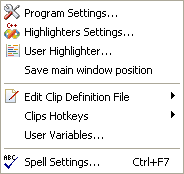
Opens dialog box where you can customize PSPad editor (see Program - look).
In this dialog box you can customize colors for individual environment, assign external files, compilers, ... (See Syntax highlight)
Shows dialog box where you can easy define your own highlighter (see User highlighters).
Save main window positionSaves the current windows position to unsure next application intense will equal the current position (see Program - behaviour).
Shows a list of possible clips. After you choose, the clip file is opened for editing.
Clips HotkeysFor each clip you can assign a shortcut for quick access. This lists the existing shortcuts for the active clip definition file. Only enabled if at least one shortcut exist.
User Variables...List of static variables for use in clips. You can use predefined or add/edit/delete new variables.
Options for spell check and auto correction (see Spell check options).