Spell check options

Details about using the spell check can be found here.
DictionaryYou may choose one of the installed dictionaries. You may need to download a dictionary (See Spell check).
Show As
Style of word underlining, options include MS word or Corel WordPerfect.
Show as MS Word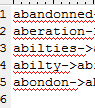
Show as Corel WordPerfect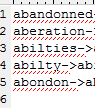
Ignore Words with Numbers
Auto Correct
How it works?
Auto Correct works with a list of word pairs. Word on left side will be replaced with word or phrase on right side of list.
You write word followed by some word delimiter (space, symbol, ...). If the word is found in the list, it will be replaced with the replacement word (or phrase).
Note: To edit an entry, you must select it, modify it in the lower textboxes and then, press Edit to save your changes.
How and where can I use it?
If you regularly make mistakes with some words (changed letters, missing letters,..). PSPad can auto correct these mistakes. teh > the; theer > there
Next case is to increase speed of writing source code. If you have some long name functions, e.g. IncludeTrailingBackSlash you can simply write itb and PSPad will "correct it" by writing out the full function name.
Where is list stored?
Word list is in text file named AutoCorr.TXT
in the same directory as PSPad.EXE or user profile directory, if MultiUser environment is set on.
Structure of this file is simple:
What to replace | Replace with
Try Auto Correct yourself
- Enter your initials, and your full name.
- Enter teh, and the
- Enter fo, and for (i= ; i >= ; i++) { }