Tools Menu
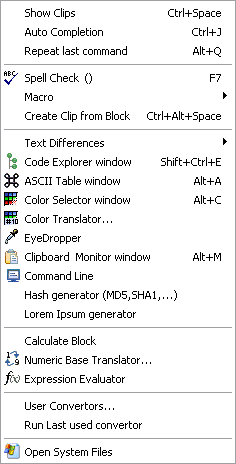 Show Clips
(Ctrl+Space)
Show Clips
(Ctrl+Space)
Display list of code clips corresponding to selected highlighter (see Context Files).
Auto Completion (Ctrl+J)
Very usable function. Write several chars and press Ctrl+J. If only one word is found to match, it is automatically finished. In other cases, it lists words from which you can select. Use Down & Enter to select.
Word list comes only from text previously written in the active document.
This function repeats any any previous program action.
Toggles the spell checker on and off. When first switched on it will cause PSPad to scan the entire file and mark mis-spelled words; this may take some time. When this option is active, the spell button will be underlined in red (see Look Toolbar).
MacroToggle the Macro Toolbar on and off (see Macro Toolbar).
Create Clip from Block (Ctrl+Alt+Space)Wizard for creation new clip. Select block and pres hotkey. Dialog is shown, you write clip name, description, hotkey (optional) and new clip is ready to use.
Text DifferencesPSPad allows you compare contents of two text files and displays color highlighted differences in new window (see Text Differences).
A window that helps to quickly orient you to your code. Try it with an HTML, XML or C file. The code explorer looks for specific text patterns to detect functions, include files and macro definitions based on the currently selected syntax.
You may search for items in the code explorer by selecting it, then type the first few letters of your query. When a match is found the query is displayed in the status bar. By dragging the top of the code explorer, it may be integrated with the tool panel, undocked, or docked to right hand side. Code explorer will collapse all, expand all, sort, refresh, or copy item to clipboard by using the bottom on top of windows. It it impotent to note that it is a window and takes focus away from editor.
 Folder icons are groups
Folder icons are groups Block icons are constructors, constants, labels, or data
Block icons are constructors, constants, labels, or data Shape icons are classes or body elements
Shape icons are classes or body elements File icons are include files
File icons are include files- Flash icons are functions, methods, subroutines, calls, or properties
 aqua for the constructor function
aqua for the constructor function fuchsia for the main function
fuchsia for the main function red for a protected functions
red for a protected functions green if the function is void or unknown
green if the function is void or unknown yellow in all other cases
yellow in all other cases
- HTML elements include
 Links
Links Images
Images Tables
Tables Rows
Rows Cells
Cells
ASCII chart allows you insert active char to active document. In table you will see char, decimal and hexadecimal value, html entities. You can print ASCII chart too.
Opens color selection dialog for HTML color selection with possibility to insert selected color into text. You can choose from safe colors palette, 16 colors palette, gray palette, color name palette and standard color dialog.
Translates any form of a color to the other forms: HTML Color Code, Color Name, Percent Notation, RGB Notation. Shows resulting color. Selected text before dialog calling if parsed in dialog.
A color spy. Simply point to the color and it will paste the HTML value of color it to current document. Once activated, PSPad window is minimized until command is complete. Pressing the escape key will cancel operation.
If active, catch all clipboard manipulation and contents is displayed in special window. In this window you can pause monitor catching, work with clipboard history, delete it, ...
Allows command line execution (see Running a Command).
Hash generator (MD5,SHA1,...)Calculate hash for file or string and/or compare with existing hash.
Lorem Ipsum generator...This function is useful, if you write pages and you need some text to see results. You sets parameters (number of paragraphs, length of paragraph) and Lorem Ipsum generates "nonsens" text.
Calculate BlockHaving selected a block of numbers, this function will give: Sum, Min, Max, Average, & Count of all the numbers.
This tool helps convert numbers between any numeric bases from binary to hexadecimal. And as bonus, you can convert Roman numbers and convert milliseconds to datetime.
This tool performs evaluates numerical expression. Results may by pasted into current document at selected position. Selected text before dialog calling will initialize the expression. (See Expression evaluator)
User Convertors...For use with external files you can create user defined convertors (see User convertors).
Run Last used convertorWhen converting more then one block of text, use this function. You canon assign shortcut and simply convert files with one key click.
This function opens Autoexec, Config, System.INI a Win.INI include syntax highlight.