Text Differences
Open any file - File1
Two ways to get second file for a Text Diff
1. From menu Tools / Text Differences, select Text Diff with This File. A File Open dialog box will come up. Select file - File2
2. Context menu: Right click over the file TAB of another open file. Select Text Diff with This File. This file will become File2
After comparing, a new Text Diff window is opened with compare results. This window is spit into two parts with locked scrolling. File1 is on the left, File2 is on the right.
In both files are lines corresponding to common parts of text. Extra lines are added to both as needed to reflect the differences. This results are read only.
You can find three kinds of differences:
Moving in results
Two ways to get second file for a Text Diff
1. From menu Tools / Text Differences, select Text Diff with This File. A File Open dialog box will come up. Select file - File2
2. Context menu: Right click over the file TAB of another open file. Select Text Diff with This File. This file will become File2
After comparing, a new Text Diff window is opened with compare results. This window is spit into two parts with locked scrolling. File1 is on the left, File2 is on the right.
In both files are lines corresponding to common parts of text. Extra lines are added to both as needed to reflect the differences. This results are read only.
You can find three kinds of differences:
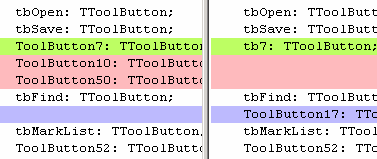
|
| · | lines with different content
|
| · | lines missing in File2
|
| · | lines missing in File1
|
Moving in results
| · | previous difference Shift+Ctrl+Up
|
| · | next difference Shift+Ctrl+Down
|