Format Menu
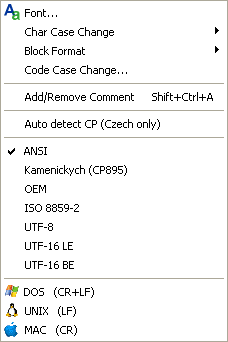
Changes font for regular editor or HEX editor (independently). You cannot set the general font style to Bold or Italic because that would clash with Syntax Highlighters, which use those features.
Char Case ChangeChanges the case of the selected text (see Case change).
Block FormatApply indent, line, and justify formats to selected text (see Block format).
Code Case Change...Apply char case change for specific parts of source code using selected highlighter attribute (keyword, comments, ...).
Add/Remove Comment (Shift+Ctrl+A)Add/remove comment char (string) to the begin of each line, based on selected syntax. Works only for highlithers that support line comments.
Auto detect CP (Czech only)Specific to Czech and Slovak users. It won't work in elsewhere.
ANSIWindows native code page. No CP conversion.
Kamenickych (CP895)Specific to Czech and Slovak users.
OEMDOS OEM charset.
ISO 8859-2ISO extended 8 bit ASCII table white chars for eastern europe.
UTF-88-bit Unicode Transformation Format.
UTF-16 LE16-bit Unicode Transformation Format, little-endian byte order.
UTF-16 BE16-bit Unicode Transformation Format, big-endian byte order.
The end-of-line delimiter for text files on DOS/Windows systems is a carriage return followed by a line feed (CR+LF).
The end-of-line delimiter for text files on Unix systems is a line feed character (LF).
The end-of-line delimiter for text files on Mac OS systems is a carriage return (CR).
Note: If file is in Read/Only mode, text changing function are disabled
File formats
End-Of-Line
The first 32 entrys in the ASCII code table is used for (non-printing) control character.
Number 10 (decimal) means a LF (Linefeed, go one line down)
Number 13 (decimal) means a CR (carriage return , go to Pos1)
The various operation systems use various line end chars.
Dependent on what OS you want to use that file, you have to use the right option:
- DOS
- UNIX
- MAC
Note: If you open such files in PSPad, PSPad use the right file format for you (see Format menu and status line). On other hand, if you open e.g. an UNIX file in Notepad, you see a long line with little boxes. Not easy to read. You can convert such files by open them in PSPad, select the File format you want to convert, and save that file again.
ANSI
Windows native code page. No CP conversion. ISO 6937/2 (nearly like the from ISO extended 8 bit ASCII table 8859-1
white chars for western europe, aka ISO-Latin-1)
Related to code page Win-1252
For normal Windows use for western europe,
Danish, Dutch, English, Faeroese, Finnish, French,
German, Icelandic, Irish, Italian, Norwegian, Portuguese,
Spanish and Swedish.
OEM
From IBM extended 8 bit ASCII table.
Related to code page DOS-850 Multilingual Latin 1 and DOS-437 US.
Use for files to be writen or read unter DOS in western europe.
OEM chars are used e.g. in some .NFO .DIZ file to display "pictures"
using OEM semigrafic chars. This feature enables you see correct Graphic.
Kamenicky
From IBM extended 8 bit ASCII table.
Related to code page DOS-895.
Use for files to be writen or read unter DOS in eastern europe.
ISO 8895-2
Related to code page WIN-1250 \ DOS-852.
For normal Windows use for eastern europe,
Albanian, Czech, English, German, Hungarian, Polish,
Rumanian, (Serbo-)Croatian, Slovak, Slovene and Swedish.
UNICODE
(This means UTF-16 (Unicode transformation format) or UCS-2)
New ISO standard 10646 who contain all the varios code pages above and much more.
UNICODE use 16 bit to encode the file, so the file is 2 times bigger than ANSI or ISO 8895-x
plus 2 Byte BOM (Byte Order Mark) "FF FE" (seen in ANSI as ÿþ ) for ident such UNICODE files.
UNICODE is use for special chars like them in Cyrillic, Arabic, Greek, Nordic, Far East.
Windows NT supports UNICODE, but you may have not the right fonts to see such spechial chars.
UTF-8
This is a flexible form from UNICODE.
UTF-8 encoded chars, that normal has to use 16 bit, in 8 bit code.
If there only ASCII standard chars in your file, this file got the
same size as ASCII + 3 Byte BOM for ident, "EF BB BF" (seen in ANSI as ).
If there are special characters, the will be converted in an 8 bit format and the file increase for that.
(e.g. Ä is encodet in UTF-8 as Ä using standard ASCII chars.)
UTF-8 is used for special chars but to be compatible with other 8 bit char sets.
Note: You must have the right font and code page to display some characters correct.