Running a Command
The text box allows you enter a command line to Run. There is a dropdown option to recall previous command lines and a button that allows you to find a file whose path will be used as the command line.
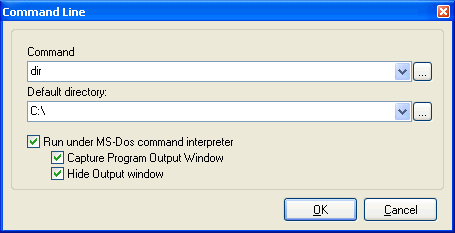 Command
Command
Specifies the command and arguments.
Run under MS-Dos command interpreterNormally, your command is run silently in the background and so you cannot provide input to or receive output form the program that runs (that said, if the command is a call to a windows program that will open and run as you would normally expect). If you check this option, the command will run in a Command Line box so that you can interact with the command to be run.
Default directorySpecifies the folder that contains the original item or some related files. Sometimes, programs need to use files from other locations. You might need to specify the folder where these files are located so that the program can find them.
Capture Program Output WindowAll of the output generated in the running of the command will be captured and displayed in the LOG screen if this option is set. This option is only available if 'Run under MS-DOS...', above, is selected.
Hide Output windowHide external program Output Window