Toolbars
This menu allows you to control which toolbars are displayed.
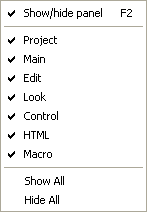 Show/hide Toolbar
(F2)
Show/hide Toolbar
(F2)
Toggles the toolbar panel off and on. Use this, along with Tool Panel on the View Menu, to give you more editor screen space (see View Menu).
ProjectToggle the Project Toolbar on and off (See Project Toolbar).
MainToggle the Main Toolbar on and off (see Main Toolbar).
EditToggle the Edit Toolbar on and off (see Edit Toolbar).
LookToggle the Look Toolbar on and off (see Look Toolbar).
ControlToggle the Control Toolbar on and off (see Control Toolbar).
HTMLToggle the HTML Toolbar on and off (see HTML Toolbar).
MacroToggle the Macro Toolbar on and off (see Macro Toolbar).
Show AllThis shows all of the toolbars.
Hide AllThis hides all of the toolbars.