Color Selector
What does the Color Selector do?
The color selector is designed to include the correct HTML color code or
color name in to your file for the color you select. When you move your
cursor over one of the small color swatches that color is reflected in the
larger swatch at the bottom of the Color Selector along with that
color's HTML code and, where appropriate, the color's name.
There are 5 palettes you can select from:
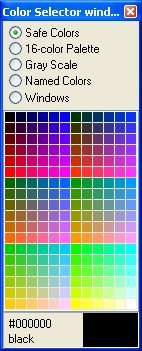 Safe Colors
Safe Colors
This palette is limited to the 216, so called, 'Netscape' colors.
16-color PaletteThis palette is limited to the 16 colors supported by older computers.
Gray ScaleThis palette contains the 256 grey shades between black and white.
Named ColorsThis palette is limited to the original 140 colors that have standard HTML names. A full list of the names can be found here.
WindowsThis option opens the standard windows color selection dialog. The swatch at the bottom of the Color Selector does not change to reflect the colors your cursor moves over whilst using the Windows color selection dialog.