Block format
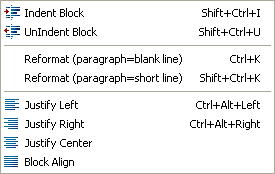
Increase block indentation. Works only when block of lines is selected.
Decrease block indentation. Works only when block of lines is selected.
Reformat (paragraph=blank line) (Ctrl+K)
Reformat text with right edge mark. After reformat, all redundant line breaks and redundant spaces are removed. Selected block is reformatted. With no selection, the actual paragraph is reformatted. Paragraph separator is empty line.
For example: if you want to reformat text to 40 chars width, click on ruler (position 40) to set right edge mark and pres Ctrl+K. Now each line is 40 chars or less.
Note: Enabled only when WordWrap is OFF!
Reformat text with right edge mark. After reformat, all redundant line breaks and redundant spaces are removed. Selected block is reformatted. With no selection, the actual paragraph is reformatted. Paragraph separator is sort line (about half of right edge).
Note: Enabled only when WordWrap is OFF!
Whole text or selected block will be justified to left.
Whole text or selected block will be justified to right.
Whole text or selected block will be justified to center.
Whole text or selected block will be right and left justified. Both sides square.