Open Special
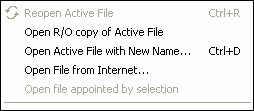
|
|
|
| Reopen Active File (Ctrl-R)
|
| Reopen active file, discarding any unsaved changes made to it.
|
|
|
| Open R/O Copy
|
| Opens a new copy of active file as Read Only. Title in file tab is in Italics.
|
|
|
| Open Active File with New Name (Ctrl-D)
|
| Opens active file again with name you enter. It combines functions "Save as" and "Open"
|
|
|
| Open file from Internet
|
| Opens file specified by URL address directly from internet (http://....). Note: You can also open a file from Internet in an active FTP session, using either "Direct Edit in PSPad" or "Open as Text".
|
|
|
| Open file appointed by selection
|
| Opens file whose file name specified by the selected text. If file is URL address, file is open in default web browser. If you press CTRL key when calling this function the source code from web is displayed in PSPad.
|
|
|
| There may be a number of files listed in the the line in this menu. This is the Most Recently Used (MRU) list. Clicking on any item in the MRU list will openingh.
|